Lights, Camera, Action! Cellwatch videos available
Check out our new videos that demonstrate the capability and ease of use of the Cellwatch System. As demonstrated in the videos, Cellwatch battery monitoring provides unprecedented insight into the health and behavior of each battery to prevent unplanned outages.
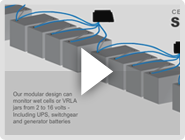 |
Cellwatch System ConfigurationThis dynamic flash demonstration illustrates how easily Cellwatch is configured and highlights the technical advantages of Cellwatch battery monitoring systems. The Cellwatch demo introduces data center operators to the many benefits of daily battery monitoring with Cellwatch. Download .MP4 (Win7/Mac) | Download .WMV (XP/Vista) |
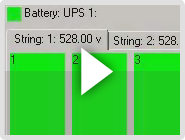 |
Introduction to Cellwatch – Part 1
|
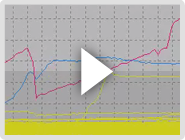 |
Introduction to Cellwatch – Part 2
|
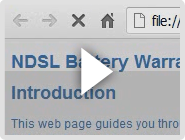 |
Battery Warranty Reporting Tool TutorialThis tool enables the Cellwatch user to quickly create a failing battery report to submit to the battery manufacturer. This video will show how easy it is to install and use the Battery Warranty Report tool. Download .MP4 (Win7/Mac) | Download .WMV (XP/Vista) |
To download .MP4 or .WMV files: right click on the download link and select “Save Link as…” and select an appropriate location on your hard drive to save the file to.

Comments are closed.